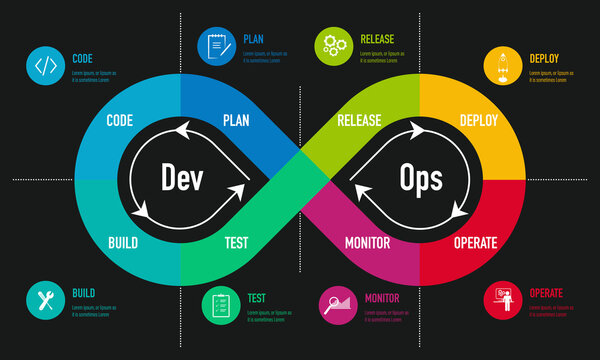Ansible has emerged as a frontrunner in the automation realm, empowering IT professionals and DevOps teams to manage configurations, deployments, and orchestrations seamlessly. But, diving into its architecture and functionalities can feel overwhelming for newcomers. This blog post simplifies the journey, offering a clear understanding of Ansible’s core components and how they work together.
The Architectural Blueprint:
Ansible operates on a client-server architecture, where the Ansible controller, typically installed on a dedicated machine, orchestrates tasks on managed nodes. These nodes could be physical servers, virtual machines, cloud instances, or network devices.
Key Components:
- Inventory: Defines the managed nodes, grouped by roles or environments.
- Modules: Pre-written snippets of code containing specific actions like installing software, managing files, or restarting services.
- Playbooks: YAML-based files that dictate the workflow, describing tasks to be executed on specific nodes or groups.
- Roles: Reusable collections of playbooks, variables, and tasks for modularizing complex configurations.
- Plugins: Enhance functionality and extend capabilities with custom modules, filters, and callbacks.
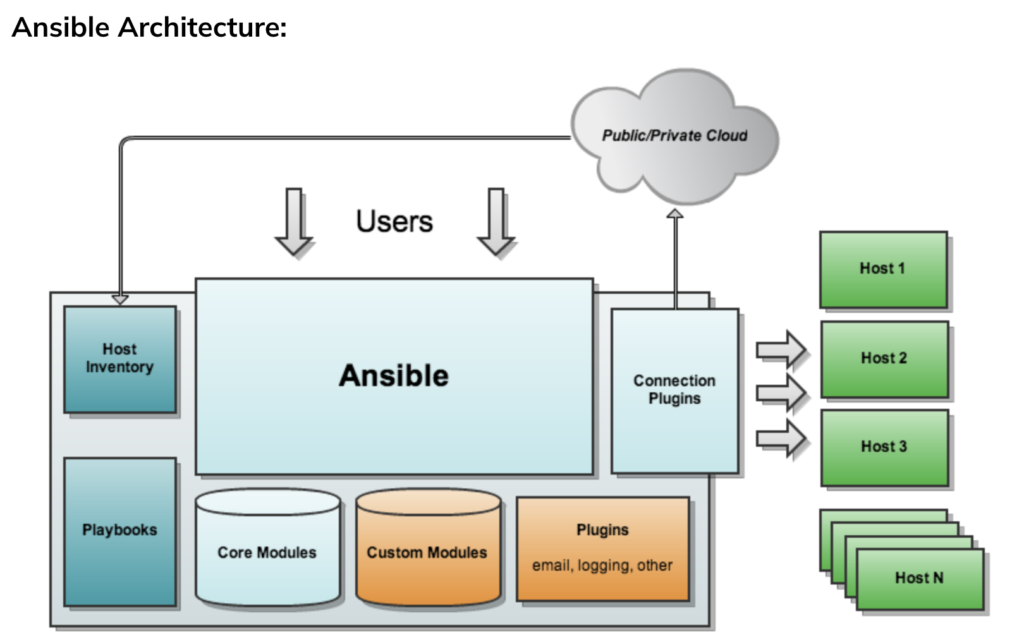
How It Works:
- Playbook execution: You trigger a playbook from the controller.
- Inventory lookup: The controller identifies the targeted nodes based on the inventory file.
- Module deployment: The controller sends modules to each node.
- Module execution: Modules execute tasks on the nodes, returning results to the controller.
- Output and error handling: The controller displays results, manages errors, and continues as per the playbook flow.
Benefits of Ansible:
- Agentless architecture: No software agent installation required on managed nodes, simplifying deployments and reducing security risks.
- Declarative approach: Focus on desired states rather than scripts, improving readability and reusability.
- Cross-platform compatibility: Works across various operating systems and cloud environments.
- Powerful ecosystem: Rich library of modules, roles, and plugins for diverse automation needs.
- Open-source and community-driven: Continuously evolving with active community support.
Beyond the Basics:
Ansible goes beyond basic configuration management. Here are some advanced capabilities:
- Application deployments: Automate complex application deployments with Ansible Tower or Galaxy collection-based tools.
- Infrastructure provisioning: Provision infrastructure resources on cloud platforms using modules and cloud-specific collections.
- Continuous integration and delivery (CI/CD): Integrate Ansible playbooks into CI/CD pipelines for automated deployments.
Getting Started with Ansible:
Quick Installation Guide for Ansible on Linux
Prerequisites:
- Linux system: Ansible works on most major Linux distributions like Ubuntu, CentOS, Red Hat Enterprise Linux (RHEL), etc.
- Root privileges: Installation typically requires root access.
- Python 2.7 or 3.5+: Ansible requires Python interpreter installed.
Installation Methods:
There are several ways to install Ansible on Linux. Here are two common methods:
1. Using a Package Manager:
- Ubuntu/Debian
sudo apt-get update
sudo apt-get install ansible- Red Hat/CentOS:
sudo yum install ansible- Fedora:
sudo dnf install ansible2. Using pip:
sudo pip install ansibleVerification:
After installation, verify by running:
ansible --versionThis should display the installed Ansible version.
Additional Steps:
- Inventory setup: Create an inventory file defining the managed nodes (servers). Refer to the documentation for details.
- Modules and Plugins: Explore the vast library of modules and plugins for specific tasks.
- Playbooks: Start writing playbooks to automate your configurations.
Ready to explore the power of Ansible? Here are some resources:
- Official documentation: https://docs.ansible.com/ansible/latest/
- Ansible Tower documentation: [[invalid URL removed]]([invalid URL removed])
- Ansible Galaxy: https://galaxy.ansible.com/
- Free online courses: [[invalid URL removed]]([invalid URL removed])
Embrace automation with Ansible and unlock the potential for agility, efficiency, and consistency in your IT operations.