Docker revolutionizes application development by creating isolated and portable “containers” for your software. This cheatsheet equips you with essential Docker commands and concepts to launch your containerized journey.
Bash
# Download and install Docker Desktop
curl -fsSL https://get.docker.com -o get-docker.sh
sudo sh get-docker.sh
# Verify installation
docker run hello-worldBasic Commands:
Bash
# List running containers
docker ps
# List local images
docker images
# Download an image (e.g., MySQL)
docker pull mysql
# Stop a running container (replace "<container_name>")
docker stop <container_name>
# Remove a stopped container (replace "<container_name>")
docker rm <container_name>
# Start a stopped container
docker start <container_name>
# Run a container and execute a command (e.g., Ubuntu)
docker run ubuntu echo "Hello from Ubuntu!"
# Build an image from a Dockerfile in the current directory (replace "<image_name>")
docker build -t <image_name> .
# Create and start a container from an image
docker run -itd <image_name> /bin/bash {Shell teminal depends on the shell . Ex alpain /bin/sh}Working with Images:
Bash
# Pull an image (e.g., Nginx)
docker pull nginx
# Build an image from a Dockerfile (replace "<image_name>")
docker build -t <image_name> .
# List images
docker images
# Remove an image (replace "<image_name>")
docker rmi <image_name>
# Prune unused images
docker image prune -afContainer Interaction & Network Command:
Bash
# Run a container (replace "<image_name>" and optional "<container_name>")
docker run -it <image_name> [<container_name>]
# Mount a volume (replace "<host_path>", "<container_path>" and optional "<volume_name>")
docker run -v <host_path>:<container_path> [<volume_name>] <image_name>
# Map a port (replace "<host_port>", "<container_port>")
docker run -p <host_port>:<container_port> <image_name>
# Link containers (replace "<source_container>", "<alias>", and "<target_container>")
docker run --link <source_container>:<alias> <target_container>
# Execute a command in a running container
docker exec -it <container> <command>
# Copy files/folders between host and container
docker cp <container>:<source_path> <dest_path>
# List all networks
docker network ls
# Display detailed information about a network
docker network inspect <network>Remember:
These snippets are just basic examples. Customize them for your specific needs and refer to the official Docker documentation for more advanced topics.